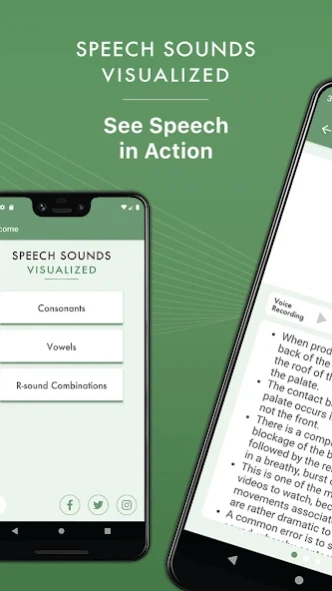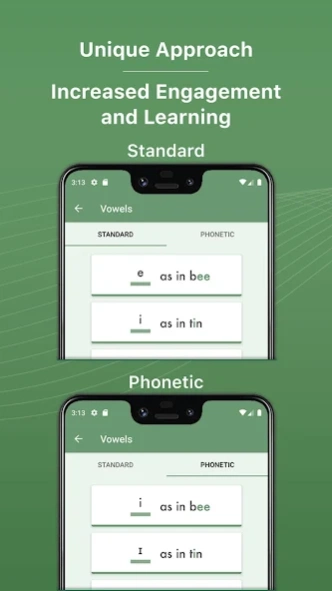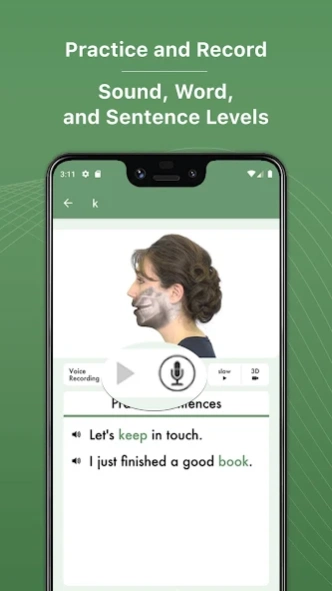Speech Sounds Visualized 1.6
Free Version
Publisher Description
Speech Sounds Visualized - Great tool for use in speech therapy to assist with pronunciation!
Speech Sounds Visualized (SSV) is an English pronunciation app that has helped students, professionals, and travelers learn to say English sounds with an American accent. Our app will help you build error-free English pronunciation.
Want to see exactly how English speech sounds are made? This unique tool allows you to see speech in action through x-ray and 3D animated videos! Simply select the sound you wish to visualize, then watch stunning x-ray videos accurately show how each sound is formed in the mouth. A great resource for use in speech therapy to assist with articulation and for English Language Learners (ELL) for help with pronunciation.
Created by a Speech Language Pathologist (SLP), a subscription to Speech Sounds Visualized includes numerous features designed to stimulate speech therapy progress:
📱Features:
•Toggle between 3D animations or x-ray images for all sounds in the English phonetic alphabet
•Sounds are organized into 3 sections: consonants, vowels, and the R-sound combinations
•Sounds can be viewed in the phonetic alphabet symbols if preferred
•Written instructions provided by a Speech Language Pathologist
•Recording capability at the sound, word, and sentence levels
•Words and sentences that highlight each sound provided for extra practice
•Slow motion feature
•Zoom feature
•Customer service available directly through the App via click-through to email or social media
•No advertisements in order to facilitate learning without distraction
•Phonemes included: p,b,m,w,f,v,t,d,s,z,n,l,k,g,h,sh,zh,ng,y,j,ch,th, vowels, and all vocalic-r sounds
🤷♀️Who is this for?
SSV is great for :
ELLs to learn English pronunciation or accent modification.
SLPs who are looking for a great visual resource for articulation clients.
Educators looking for a tool that gives a well-rounded audio, visual, and explanatory experience for English sounds.
👉Why Choose Us?
With the ability to see inside the mouth so you can easily mimic what you're seeing, SSV provides a unique experience that makes it easy to both follow along and master the specific pronunciation of each sound. In addition, you also have the ability to record and listen back to your performance to assist your pronunciation to perfection.
❓How Does The App Work?
🎥Videos: Switch between innovative x-ray videos and 3D animations to see how speech sounds are formed.
👩🏫Instruction: Follow along with written instructions provided by a Speech Language Pathologist.
🎙Recording: Use the recording capability and listen back to master sounds, words, and sentences.
🔁Practice: Training which begins at the sound level and advances through sentences.
💻Subscription Details:
Monthly Subscription: Full access to Speech Sounds Visualized for one month.
Annual Subscription: Full access to Speech Sounds Visualized for one year.
Payment will be charged to your Google Play account at confirmation of purchase.
Subscriptions automatically renew unless canceled within 24-hours before the end of the current period. You can cancel anytime or turn off auto-renew in your Google Play account settings.
Reach Out To Us:
Website: https://www.speechsoundsvisualized.org/
For more information, see our Terms of Service and our Privacy Policy: https://www.speechsoundsvisualized.org
https://www.speechsoundsvisualized.org/privacy-policy
About Speech Sounds Visualized
Speech Sounds Visualized is a free app for Android published in the Teaching & Training Tools list of apps, part of Education.
The company that develops Speech Sounds Visualized is Pullman Regional Hospital. The latest version released by its developer is 1.6.
To install Speech Sounds Visualized on your Android device, just click the green Continue To App button above to start the installation process. The app is listed on our website since 2022-07-25 and was downloaded 1 times. We have already checked if the download link is safe, however for your own protection we recommend that you scan the downloaded app with your antivirus. Your antivirus may detect the Speech Sounds Visualized as malware as malware if the download link to com.pullmanregional.speechsounds is broken.
How to install Speech Sounds Visualized on your Android device:
- Click on the Continue To App button on our website. This will redirect you to Google Play.
- Once the Speech Sounds Visualized is shown in the Google Play listing of your Android device, you can start its download and installation. Tap on the Install button located below the search bar and to the right of the app icon.
- A pop-up window with the permissions required by Speech Sounds Visualized will be shown. Click on Accept to continue the process.
- Speech Sounds Visualized will be downloaded onto your device, displaying a progress. Once the download completes, the installation will start and you'll get a notification after the installation is finished.